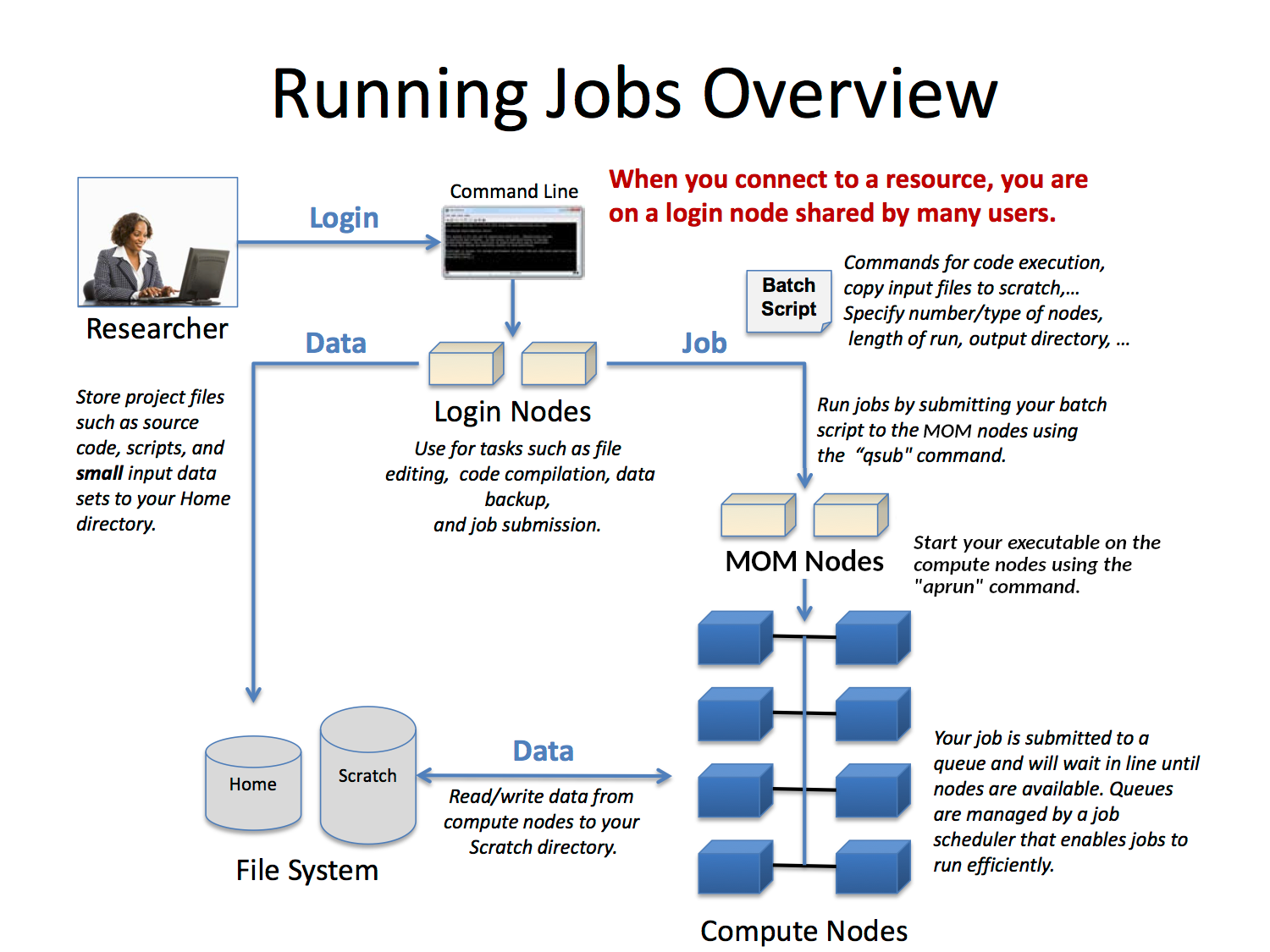Skip to Content