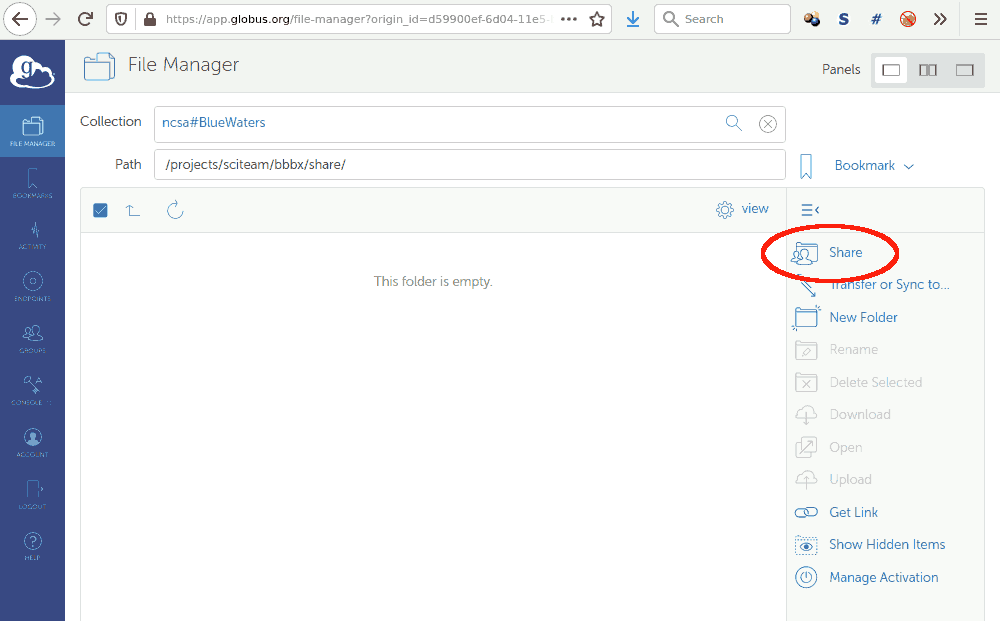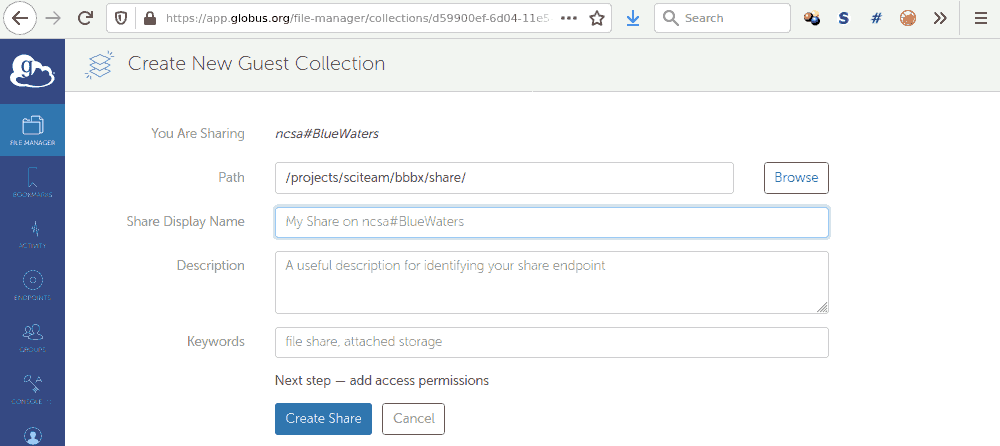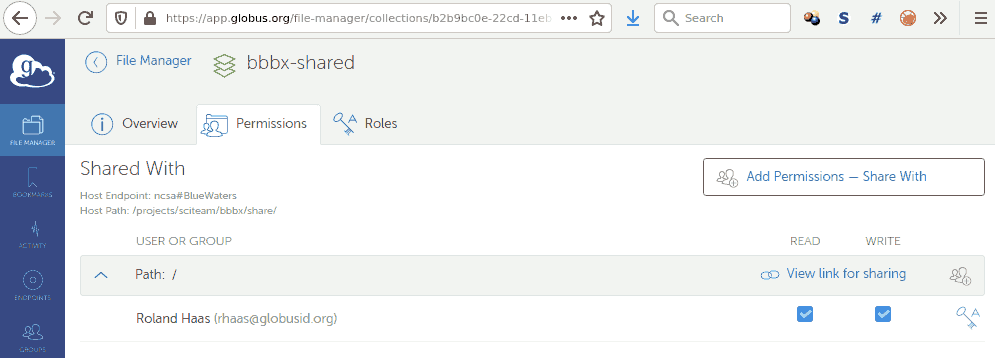Data sharing for Blue Waters partnersBlue Waters partners are able to share data using Globus Online from their projects share directory /projects/sciteam/<PROJECTID>/share. Data can be shared with anyone, both Blue Waters partners and external collaborators as long as the collaborator can obtain a Globus ID. To set up a shared endpoint create a "share" in your project directory and navigate there using the Globus Online app then click on the "share" button:
this will show up a new dialog where you can name your endpoint
finally you can share your endpoint with your collaborators
You can use any email address to invite them. Using a GlobusID email may be best though since they are available to anyone and mantained by Globus itself. Your collaborators can then go to Globus' web transfer client and use it to transfer files. To transfer files to their own laptop or a machine not in the Globus network, please use Globus Connect Personal and set up an endpoint on your laptop as explained on the Globus page which also contains download instructions. For more information on using Globus Online sharing please see the Globus Online Data Sharing page. Contact help+bw@ncsa.illinois.edu for any concerns or questions.
|
Skip to Content